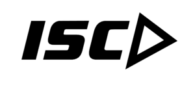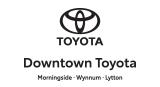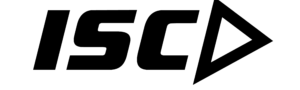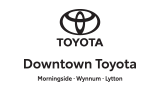First, grab your downloadables here:
For girls: iPlayFootyToo
For your parents: myDaughterPlaysFootyToo
For those with Photoshop:
- Open your photo in Photoshop (or other layer-capable editing software)
- Crop it into a 900 x 900px square
- In Photoshop, select File > Place and select the overlay
- Merge all layers and save your new image
- Upload to your social media profiles 🙂
No Photoshop? No problem.
- Make sure your photo is a cropped to a square
- Head to http://www.ezimba.com
- Click the Click to Load Image button at the top of the page
- Select and upload your photo
- Under the MIX column, click on Combine Overlay
- Click Click To Activate Image Selection and drag the selection to cover your photo
- Select the Girls Play Too overlay
- Click Convert
- Click the Save This Image link above the generated photo
- Upload to your social media profiles 🙂
Note that www.eximba.com is a third party application and we cannot provide any technical support for their program or website.